
Each month we’ll be asking communicators to unload their toolkits and tell us what falls out. In other words, What do you use to do your job?
There’s no better duo to begin this feature than Manu Muraro, founder of Instagram training and social media agency Your Social Team, and Danielle Brigida, national social media manager at the U.S. Fish and Wildlife Service. The two spoke during an information-packed session on Instagram during last month’s Social Shake-Up Show in Atlanta ( PRN, May 15). Their edited responses to our question about what they use to enhance Instagram content are below.
The Camera and a Great Hack

Manu Muraro: I am not a professional photographer, but I use a Fujifilm X-T10 to take higher-quality photos. A professional camera will run in the neighborhood of $1,000. The lenses are even more. So, yes, we’re talking about an investment. I recommend you learn to take great phone photos before investing in a professional camera and lenses.
If you have Apple’s iPhone 8 Plus or X, you can access the phone’s Portrait mode, which can be an amazing way to get the blurry background that looks oh so good. But remember to do this in natural light. The feature works poorly unless there’s a lot of light illuminating your subject.
If you’re working without the latest iPhones, I have a hack for you. Open Instagram Stories and use the Focus mode to take portraits in natural light. Then instead of adding to Stories, you can save it, edit it and use it wherever you want (Instagram Stories included). This works only for living subjects, but it’s a great hack!
Favorite Apps on a Budget and Always Edit
Let’s talk about our favorite apps, which are very helpful to create great content on a budget. The more variety in your content, the better your engagement. That’s why I try to use various apps when creating content.
First and foremost, you ALWAYS need to edit all your photos. Even when you think your photo is perfect, it can be improved and this makes a difference.
My favorite photo-editing apps for phone are A Color Storyand Snapseed. A Color Story is great for the basics and also has excellent filters and effect. Most packages cost around $2.99, so you won’t break the bank.
Snapseed is great for detail editing, like adding a little brightness to that dark corner of your photo without overexposing the rest of it. Many other apps have similar features, so try different ones like VSCO and Lightroom.
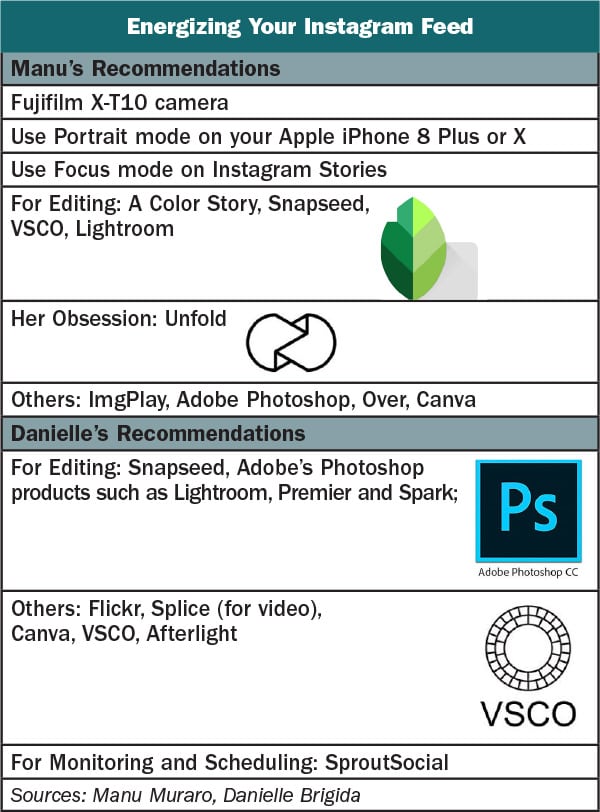
An Obsession
My obsession is Unfold. I only use it for Instagram Stories but you can use it for any platform if you wish. It allows you to create a montage of videos and photos in a single image and it makes the coolest Instagram Stories, which is your biggest weapon against the increasingly challenging algorithm, by the way.
The best part is that it’s free, or you can pay 99 cents for the black background.
Another free app I use a lot is a very simple one called ImgPlay. I use it to create photo slideshows, gifs and stop motion. It’s very easy to use but you need to make sure all photos are the exact same size or you will get white bars in different parts of your video, which, as you can imagine, looks bad.
And when using it for stop motion, make sure the image is aligned. Most times I try to shoot it that way, but if needed, I will use Adobe Photoshop to align them.
And last but not least it’s Over. Similar to the popular free app Canva, Over creates great graphics with your images or Over’s. It costs $9.99/month, but is well worth it.
Danielle Brigida: Since Instagram is a team effort here at @USFWS, I polled my colleagues. I received several of the suggestions Manu mentioned already.
I was surprised that most of the time none of us has to do much editing of our photos, mostly slight changes on the Instagram iPhone app itself. I think this is because we have encouraged our staff photographers to upload and share their work on our Flickr accounts already edited (you can find those photos there). Sometimes the images may need a little boost in exposure or saturation. And at times we’ll also edit video before uploading a story.
Here are a few of the tools we use: Snapseed, Adobe products (Photoshop, Lightroom, Premier and Spark), Flickr editing (desktop/mobile), Splice for video, Canva, VSCO and Afterlight.
Keeping Editing Slight

Most days, though, our Instagram team engages in slight tweaking and avoids filters. Since our focus is on wildlife, over-editing could be obvious and we could get carried away quickly. The best editing is subtle. We also avoid adding too many words to images because they wouldn’t be 508 compliant without repeating them in the text.
Our team uses SproutSocial to monitor, track stats and occasionally schedule Instagram posts. We search regularly on Instagram for the hasthag #wildliferefuge as well as actual locations to find new community members to engage.
CONTACT: [email protected] [email protected]
