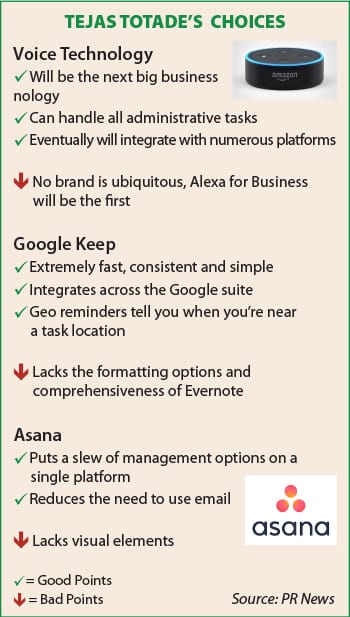Editor’s Note: Each month we ask communicators to unload their toolkits and tell us what falls out. In other words, what technologies and tools do they find most effective as they do their job?
There are few better to talk about this topic than Tejas Totade, head of emerging technologies at Ruder Finn, and Andrew Cross, VP, PR, at WalkerSands.
Their edited responses to our questions about technologies and tools they use at their business and how they’d improve them are below.
Tejas Totade

Head, Emerging Technologies, Ruder Finn
The Technology: The next big technology play for corporate environments will be voice. We’re doing a lot of work there, to get various capabilities for voice.
For the most part Amazon’s Alexa has been a consumer play. Late last year, though, Amazon introduced Alexa for Business. I think we’re going to see Alexa for Business take over more and more corporate environments.
You can have almost all your admin jobs managed through voice. So imagine you want to book a conference room. I just say, “Alexa, book me conference room 301,” and it does it and sends me a confirmation. And that’s just one of many things it can do.
At some point you are going to see a lot of integrations to all sorts of platforms, just like when you saw Microsoft integrating Microsoft Office everywhere, for example integrating with SharePoint and Office 365.
Eventually Alexa for Business will become ubiquitous, though it’s mostly in the U.S. now. At that point you’ll have other voice players like Siri or Cortana also become global because voice will be the next big play when it comes to technology in the workplace.
The Tool: When I began working there was a very large reliance on email as a form of communication. I think email is the worst form of communication. It’s not very collaborative; and it tends to lack the prominence some of the other communications tools offer.
I realize, though, that email has become a norm. Everyone uses email, so people continue to use email. It’s a situation where you receive an email and you send back an email. People don’t really want to change.
There’s a tool that combines technologies from email, Instant Messaging and texting. I’m talking about Slack. It is more than a refreshing change.
I find it to be very productive and I’ve seen my productivity go up very significantly because I don’t have to check email. If someone who works with me wants to track me, they can. You can also ping people and call people through Slack and it’s all very fluid.
Slack also is a great collaboration tool, giving you everything you need, such as file sharing.
The Downside: I realize some people find Slack disorganized and old-school practitioners can find it intimidating. I understand that. If Slack can partner with a company that can present things in a more of an old-school way, I think there would be users. Right now, the main users of Slack are the cool companies, such as the major tech companies. I feel there will be an option coming, though, that will make it more appealing to traditional users.
The Tool: Google Keep is a very fast, simple and powerful way to take notes and to multi-task while you’re in a meeting. It’s also a very good tool for organizing, which is why I always have Google Keep on my mobile and laptop.
One of the good things is that it integrates across the whole suite of Google tools, such as Google Docs and Google Slides. It is extremely fast and also has some cool features. For example, it can raise your efficiency because you can program it to send you geo reminders about a task while you’re near the spot where the task is located. It’s better than receiving a timed reminder about a task when you’re nowhere near the task location. I use this frequently in my work life.
The Downside: Evernote is one of the most popular note-taking applications. Fans of Evernote will argue Google Keep is not comprehensive enough and lacks the amount of formatting options of Evernote. I think therein is the beauty of Google Keep; it is so simple. But I think Google can improve by offering other formatting options. I can see that happening in the coming year or so.
Mini-Case Study: I attend a lot of meetings and brainstorming sessions. It’s great to be able to be on the phone and work my audio into a note, or write in shorthand and have that go to Google Docs or other Google applications. It’s very consistent and very fast, so there’s no delay.
I know it doesn’t sound sexy, but it’s very functional. Believe me, sometimes you want the more functional apps as opposed to the sexy ones.
The Tool: I can’t recommend Asana enough. It is a terrific project-management tool that really has helped me get my team and products in order.
It lets you create tasks, assign people to tasks and helps you manage the timeline through the tool, without using a single email. By now you should realize I really don’t like email. So any application that lets me avoid email ranks high. Asana puts everything on a single platform and allows you to avoid email.
The Negatives: I think Asana is too text-based and wordy. I’d like there to be more visual elements. I’ve used other project management tools, such as Base Camp and Jira and I’ve found Asana to be super simple to manage teams and projects.
Andrew Cross
The Technology: I’d wish I could talk about quantum computing or AI in the context of how we’re using these technologies in our business, unfortunately as an agency and an industry we’re not quite there yet. Maybe we’ll be able to talk about some of those technologies next year.
The technology I use most in my job and as an agency is workplace collaboration software.
The Tools: Collaboration is very important for us and for the way we work with clients. The collaboration tools we use most are Google Sheets and Trello.
Just five or six years ago we might send over a static PR plan to a client. Today we work with all our clients in real time and communication is very regular and we want them to have full visibility into our plans and our execution. This is why we’ve invested in workplace collaboration software.
Google Sheets is really Google’s version of Microsoft Excel. We use it for everything from editorial calendars to PR plans to project management. Since it’s so close to Excel, there’s almost no learning curve. For collaboration, you can assign an owner to a specific task; you can change history and revise history for a document. Clients love the real-time nature of it.
A Mini-Case Study: We showed a client a PR plan that was housed in Google Sheets. Everything was in one document: the KPIs, the messages, the thought leaders, etc.
The CMO loved it because he could see how his PR agency was executing against the plan. Now he can see progress in near real time. He was unable to do that with a previous agency because he had no access.
The Negatives: Occasionally a user will have firewalls that will not allow access to Google’s suite of software tools, such as Sheets. Microsoft is the commonly accepted business suite; Google is getting there, but it’s not yet compatible with all enterprises.
The other issue, which I’m not sure is really a negative, but with collaboration software you create an expectation of constant communication and availability.
Of course agencies always want to be in contact with clients, but collaboration software raises the bar on pace of communication and rapid response.
The Tool: Trello is a project management application we use to manage our editorial process, which includes more than one dozen content writers.
The biggest positive with Trello is its time-oriented visibility. The user can watch an item move through a process from left to right. You can see where an article is, for example, in draft form, in editing, or being reviewed by an executive.
It also provides a good macro view, so you can see if there’s a bottleneck and where it is.
One Negative:It can be costly if you have a lot of users. It’s a typical price-per-seat model.
The Technology:Constant learning is one of our core values. We’ve had a dedicated head of Learning & Development (L&D) for many years. As a result we’ve invested a lot in eLearning as well as other ways to learn.

VP, PR, WalkerSands
The Tool: The tool we rely on for eLearning is Litmos. As a manager it gives me analytics so I can see the educational progress each member of my team is making.
For example, I can see how many courses someone has completed, which types of material they are engaging with and that helps me with the one-on-one coaching I’m giving.
You can also record a session and use it again on demand, which is a huge benefit. So, if we’re doing a team training session we can record it on video and host it on our LMS for a similar session next year.
It also allows us to build out a customized learning path for each role in the agency. So, a media relations specialist will have access to different courses than an account manager, for example.
The Negative: Again, this isn’t really a negative, but more of an observation. Everyone has her own style of learning. It’s important to use eLearning as part of a broader L&D strategy, combining it with one-on-one coaching, for example.
The other negative is Litmos has a limited ability to brand the platform and make it feel as if it’s your own, which is a small thing.
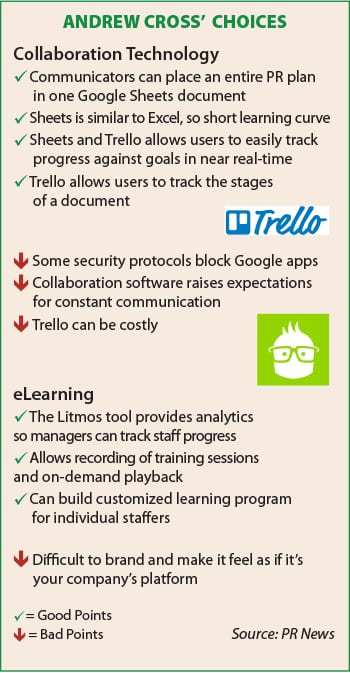
CONTACT: [email protected] [email protected]