

Editorial & Content, RockOrange
[ Editor’s Note: This is part II of a two-part series about building an employee intranet. In part I, David Quiñones emphasized the importance of listening to employees and deciding on KPIs as the first steps before building an employee intranet. Part I appeared in the previous edition of PR News Pro.]
Choose Your Solution
Based on the outcomes of your use case, the next step will be settling on a platform. What are you going to use to build this community?
For one of the projects we are wrapping up, lashing together nearly 10 distinct automotive aftermarket brands, each with its own identity, we engaged our client with Jive Software. It was the right solution for the circumstance. But you should play the field (especially if you’re in a consultant role working with several brands). Never get married to a single platform. No matter how much they bill themselves as such, platforms are never one-size-fits-all, and many factors go into the decision. [Please see second sidebar below.]
An important consideration is how much your agency or department will remain involved following the launch of the community. Will you stay on to run the community? Will you devote man-hours to moderating articles, editing or authoring new blog posts or curating content? Or is this simply an install-and-leave?
Building an Active Intranet in 90 days
Day 1: Strategy Session
Day 2-10: Digest Strategy Session
Day 11: Use Cases
Day 12: Solicit quotes from platform providers
Day 12-15: Refine and agree upon Use Cases
Day 16: Engage platform provider
Day 17-60: Community Development
Day 40-75: Communicate the new community to the user base, create excitement
Day 60: Beta Launch
Day 60-75: Content Import/Development
Day 75: Hard Launch
Day 75-90: Monitoring and responding to user feedback
Day 90: Provide first biweekly metrics report
It’s a Community…But How Much of a Community?
Intranets have traditionally been one-way conversations—organizations speak to their employees, employees listen. But the advent of social networking has changed expectations. People can comment and weigh in on almost all media they consume online—they expect the same behavior from their intranet community.
That’s why intranets have become communities, fertile ground for the exchange of ideas. The more successful software providers have excelled at replicating this behavior, creating environments that foster engaging, two-way conversations.
Your challenge is to identify just how much dialogue your client or brand can tolerate. Functionally, through advanced administrative features and permissions-based assignments, you can give users as much or as little voice as you wish. You can provide the entire system a direct line to the CEO, or you can limit feedback to the comments sections of posts.
The natural inclination for many brands is to limit this type of open discussion for fear of criticism, or worse, insurrection. We advise against this tack for two main reasons.
- First, the point of community-driven intranets is to facilitate precisely this kind of dialogue. To shunt it is to defang the very system you are implementing, and for that you may as well hang up a cork board in the break room.
- Second, sunshine is often the best disinfectant. If there is discord in your organization, being deaf to it won’t make it go away. When issues bubble to the surface, you can actually do something about them before they boil over.
Have a plan in place to address concerns when they are voiced. Don’t forget, it takes a lot of courage for an employee or store-level worker to pipe up and voice criticism. If they do, they are likely just as wary of reprisal as you are of the negative light.
Embrace the opportunity to make it a safe conversation, first with a community moderator response, then, if necessary, followed up by a member of leadership or even an executive.
Meeting criticism head-on is a critical part of fostering trust and engagement in the community. Allowing your clients or leaders to paper over those concerns is doing them a disservice.
Comparing intranet Platform Choices
You have a lot of platform choices when building an intranet. Here are a few distinguishing characteristics.
Jive
Jive (www.jivesoftware.com) works most effectively as a partitioned, permissions-based social network. Think of a private Facebook, made just for your company. It has a distinct architecture based on “spaces,” “groups” and “users.”
In Jive, your community is a “space,” a large container where everything else is and all activity happens. A “subspace,” like “Marketing,” “Legal” or “Europe/Africa Group” is contained in the main community space. Also in the space are “groups,” like “Administrators,” “Leadership” or “Party Planners,” and “projects,” like “New Website Launch,” “Business Development Acquisition” or “Jerry’s 50th Birthday Party.” The software delivers content via “news” and “streams,” and is highly customizable, if not always intuitive from the back end.
As you can tell, Jive gets a little “jive-talky” very quickly, and for those not steeped in its vernacular it can be difficult to discern “places” from “spaces,” “groups” from “projects” and “streams” from “news.” Jive also is very costly and takes the most time to implement. While an out-of-the-box Jive implementation (called an “instance”) has become the most popular intranet solution in the corporate world, there are many limitations and drawbacks to the software that stymie certain projects’ needs and require in-depth consulting.
You can take Jive for a test drive and join Jive’s external community of users at: community.jivesoftware.com
Wordpress
Many people familiar with the well-known open source website platform don’t realize it is capable of being crafted into an intranet community. Using a series of plug-ins, customizations and with the right theming it can. See: https://themeforest.net/item/thrive-intranet-community-wordpress-theme/12275020
Wordpress is great for organizations that have fewer than 1,000 users and want to manage every detail of the project. WordPress is more flexible than Jive, but it requires greater upfront configuration and a deeper understanding of CSS and HTML.
As it is open source, there is no WordPress “support team,” but there is an entire planet’s worth of documentation and experts who can help with any problem—and do so for free.
Yammer
Recently acquired by Microsoft, Yammer is a freemium enterprise social networking service used for private communication within organizations. Like Slack, it focuses more on-in-the moment, ephemeral messaging. It is less robust than Jive and WordPress, cheaper than Jive, but simpler to use and implement.
Slack
The hottest internal communications system now, Slack is a short-message-driven platform that works best with remote teams of likeminded coworkers who need to share multiple ideas and messages on the spur of the moment and informally. Where ConstantContact, MailChimp and other email providers offer a “NASA approach,” where every communication is like a carefully orchestrated shuttle launch, Slack is informal and most closely resembles old-school AOL chat rooms, but with GIFs.
Staying Out of Development Hell
Now it’s time to get to work developing. This is where the rubber meets the road.
There’s no tougher part of the process than development, because it requires patience. Programmers and engineers are busy coding, IT teams are integrating data and users, content managers are migrating content, project managers are keenly focused on timelines and implementing the plan outlined at the start, and stakeholders are throwing curveballs in the form of additional builds and last-minute changes. Each part is dependent upon the other.
Brand leaders cannot make decisions until they see the developers’ work progress. Tech teams are unable to advance until they have approvals. Users can’t see the site until it is functional. Done right, it’s a deft tango of integrated teams hitting deadline after deadline. Done wrong, it’s a tangled morass of development hell.
Project managers can save the day here. It’s their job to shine the light on any bottlenecks and suggest ways to break them open. This is a true skill.
During development, you must identify and engage with a group of beta users, and you must regularly poll them for feedback. Separately, you should be sharing development and access with key stakeholders, brand and department heads and evangelists in the C-suite who will help in what comes next.
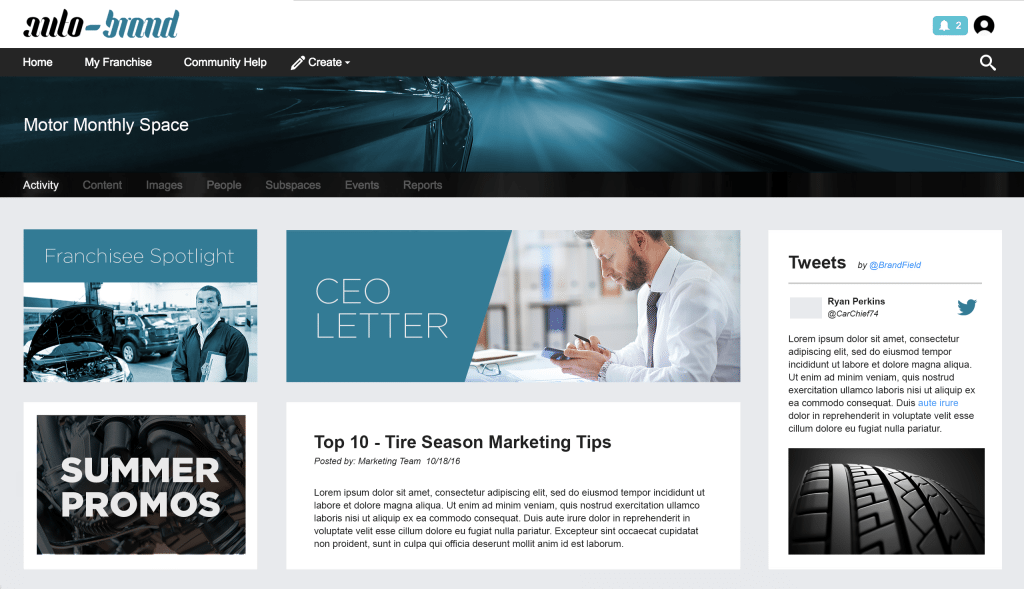
Launch and Post-Launch
As development winds down, your efforts to drive awareness should be ramping up. An intranet community is only as strong as the user adoption, and you want robust adoption from day one.
Communicate early and often. Tailor your messages and highlight the part of the use case that appeals most to user-groups. For your finance team, let it know about the slate of new native reporting tools built into the community. For your Latin America team, show it the translation text that will make communications pertinent to its audiences. For your legal team, play up the moderation and approval functionality that gives them insight.
Recruit evangelists, well-respected VPs and executives who can rally the organization to adopt the community. Ghostwrite emails on their behalf, exhorting users to get online and start conversing.
All communication should build toward a launch day, and that theoretical date is crucial. All projects must have a beginning and an end, or you risk creep. Make that launch day a steadfast rock that cannot be budged.
Most importantly, for an intranet community to be successful, it must be quantified. Remember those KPIs you decided on way back during your strategy session in part I of this article? Time to start measuring. Make analytics and metrics a part of your daily activity. Only by defining success will you be able to tell if your new community is doing its job.
CONTACT: Davidq@rockorange
