As PR pros you likely have one irreplaceable communications tool that is tethered to you at all times: your mobile phone. These days, it’s hard to argue that a communications professional could get by without his or her phone.
Nevertheless, even the most tech-savvy communicators may be overlooking productivity apps that can help make their jobs easier. So with that in mind, here are six must-have apps that you simply should not overlook if you are a PR or communications professional:
1. GoToMeeting: The GoToMeeting app allows you to work anytime anywhere with anyone connected to the free or premium app. Users can create webinars, conference calls, HD video conferencing all from a mobile device.
2. Fantastical: Fantastical is one of the most intuitive and user-friendly calendar apps available. The app can be synced with most other services like Apple Calendar, MS Exchange and even Facebook.
3. Pulse: As a communicator you need to stay on top of what’s happening in your industry and what’s happening in the world around you. Pulse lets you manage the news and content you need, and does it with a slick easy-to-use interface.
4. Dropbox: Why worry about carrying around a thumb drive or some other bulky storage device when Dropbox allows you to access files wherever you are? Forget about emailing yourself a file, just sign up for Dropbox and store it in the cloud.
5. Citysearch: Knowing your way around town can be vital, and that’s true if you are traveling or staying local. Citysearch gives you expert information on all things local, whether you are looking for a great place to take a client to lunch, or trying to get from point A to point B, Citysearch is one of your best bets.
6. If This Then That (IFTTT): Multitasking has never been easier with IFTTT. The app allows users to build multi-tasking “recipes” that enable other apps to work together. For instance, say you want all of your Instagram pictures to be saved into Dropbox–no problem with IFTT.
Is there an app you couldn’t live without?
Follow Caysey Welton: @CayseyW


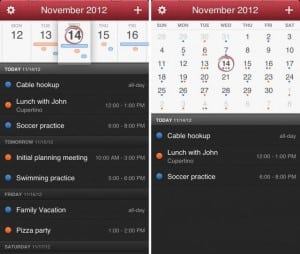

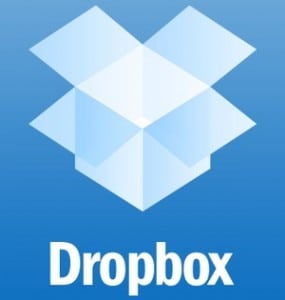


No brainer here.
1. TeuxDeux, a week view to-do app. This keeps me on top of my game – love seeing all my tasks crossed out at the end of the day!
2. Google Calendar (PC) and Calendars+ (phone). I would die without my calendar…
3. SimpleNote. Super fast cloud sync and plain-text notetaking. Plus tags and Markdown!
4. Dropbox. Seriously, what did we do in the past without cloud sync?!
5. MyFitnessPal coupled with Fitbit! Allows me to keep tabs on my eating and exercise habits with little to no worry, and the healthier I am the more productive I tend to be!
All awesome additions to this list! Thanks for reading Vivian :)
A few must-haves for me:
1) Evernote – makes it so easy to capture and collect thoughts, notes, information, etc. in one place across any number of devices. Also nice as a basic word processing tool in a pinch.
2) OpenTable – great for grabbing last-minute reservations somewhere, especially when you’re traveling.
3) Free Wi-Fi – simple app for locating free Wi-Fi in public places. Another great on-the-road tool to have just in case.
I’d actually suggest Box instead of Dropbox: better control panel and monthly billing…
Also a strong Evernote supporter (disclaimer: our client) – we use it for meeting notes, media clippings, account & project management, HR…
Nobody mentioned WhatsApp? We’ve groups for all major accounts to coordinate while we’re on the move.
Thanks for sharing Caysey, these are all great apps. Here are some additional apps and tools for the PR pro: http://t.co/pPoD7xMBhm
1. Fuze – We use Fuze instead of GoToMeeting for web conferencing, so the mobile app has become indispensable.
2. Citrix Receiver – It allows access to a virtual desktop, which is crucial for when you must access Outlook, PowerPoint, etc. (If your company doesn’t use Citrix, OnLive Desktop is a similar alternative.)
3. Falcon Pro – My preferred Twitter client, now with multiple account support.
4. Evernote – I use it for everything from meeting notes to recipes.
5. Any.Do – It’s a to-do app with a dead-simple interface that syncs across devices.
Also, as an Android user, I prefer the baked-in Calendar and Google Now apps to the ones in the original article. I do concur with Dropbox, Pulse and IFTTT in both desktop and mobile environments.