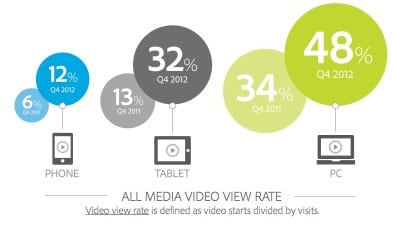Video and social media are a potent combination, according to the Adobe's 2013 Video Benchmark Report. Social media users are more than twice as likely to engage in video content than non-video content, the report said.
This translates into video garnering more likes, comments and shares than photos, links and text.
In addition, video viral reach—measured by the number of people who see a post in their feeds through friends or a brand page—accounts for 77% of all reach on social media sites.
The study also explored viewing rates of phones, tablets and PCs. So far, the old fashioned PC leads the charge, with tablets close behind (see chart below for details).
The study found that video social engagement rose to 70% in 2011, from 42% in 2011. Smart organizations already know about the power of video. So it's a bit ironic that just 23% of media companies (which should have plenty of video content to distribute) are putting videos up on Facebook and Twitter.
Perhaps it's the challenge of creating videos that's the greatest barrier to entry. With that in mind, here are five video production tips from Mark Manoff, managing director of News Broadcast Network, an online media and broadcast company based in New York City.
1. Grab the audience in the first 10 seconds: More than 10% of your audience will be gone in the first 10 seconds and more than 50% will depart within the first minute.
2. Keep it short: Two minutes or less is best. Three minutes is pushing it. Audiences consume information in short bursts, often while engaged with something else.
3. Don't pan or zoom: Too much movement online causes the video to look jittery, and eyeballs to move on to the next thing.
4. Shoot extra footage for future use: During production planning, plan for potential upcoming video needs such as a sales meeting, trade show or employee gathering. Save money on future production by shooting extra video and interviews that are appropriate for those future events.
5. Control the thumbnail: The thumbnail is the still frame that displays when your video is initially loaded online. It's effectively an advertisement for your video so make sure it's distinctive and enticing to your potential audience.
Follow Scott Van Camp: @svancamp01